Before we get into the details on using Composer, we would like to introduce some critical terminologies used in the software (and this guide).
The four most important parts of the Composer are the Inputs, Scenes, Operators, and Targets components. Using these four components, you can create a multilayered composition based on live camera feeds, video clips, external data sources, etc. The fifth important component is the Connector. Connectors enable events to be triggered, such as Scene changes, hiding/showing layers, or starting playback of a video clip. Connectors are often used in multi-camera setups.
Below is a short introduction to each part:
Inputs
Inputs are different types of input media (or source media). This includes video clips, still images, audio clips, capture devices, NDI sources, web pages, etc. Inputs can automatically be configured to start, loop/repeat playback, and more.
Inputs are used in Scenes where the inputs are stacked into layers. A single instance of an input can be used in several scenes.
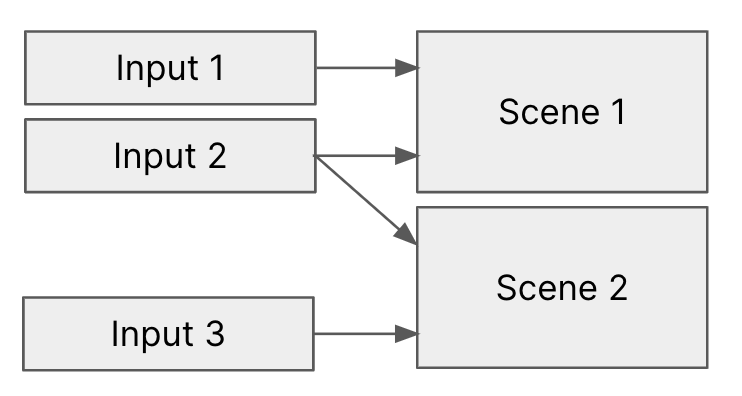
Description: 3 inputs connected to two scenes. Input 2 is used in both Scene 1 and Scene 2.
A typical setup includes at least input (capture device). More complex setups can include 50-100 inputs used in a multi-layer, multi-scene setup.
Examples of inputs are the File Media Input and the Decklink Capture Input. More information on inputs can be found in the Inputs chapter.
Scenes
Scenes consist of multiple inputs (or other scenes) stacked into layers - also called Scene layers. Layers are combined into a composition using different blend modes, transparency, scaling, position, and cropping.
A typical setup in Composer includes at least one Scene, but more complex setups can consist of 5-10 scenes. Using a scene as an input into a different scene is common.
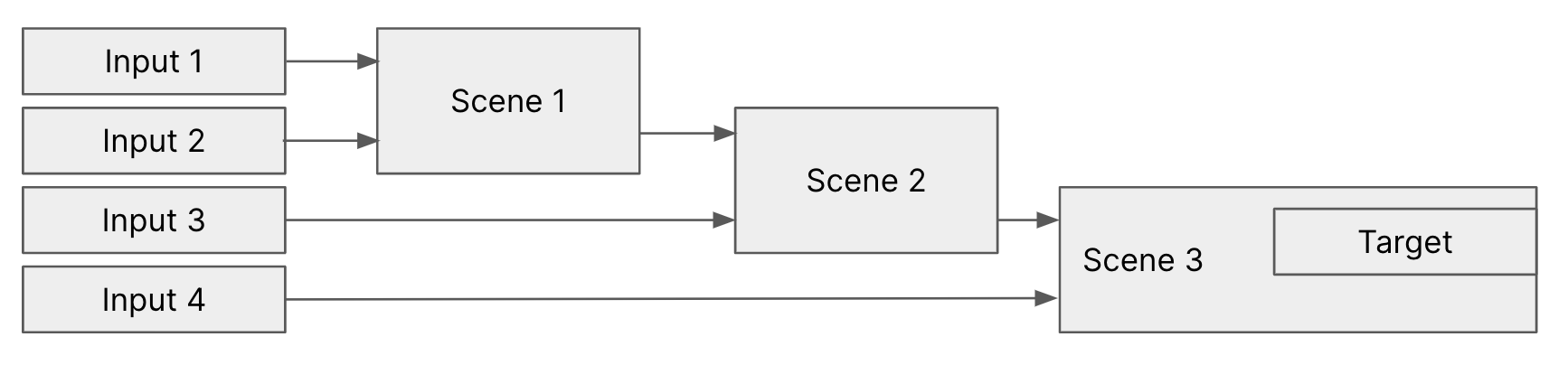
Description: 4 inputs connected to 3 scenes. Scene 2 also uses the output of Scene 1, and Scene 3 uses the output of Scene 2. Scene 3 contains one Target.
More information on scenes is found in the Scenes chapter.
Operators
Each input in a scene can have one or more operators. An operator is a plugin that can perform some modification of either video or audio or use the video/audio to perform some action. Examples of operators: Color Curves Operator, the Vibrance Operator, and the HSV-Keyer Operator.
Using multiple operators on a layer is very common.
More information on operators is found in the Operators chapter.
Targets
Targets create outputs such as an RTMP stream or an NDI video feed. Targets are attached to a scene, and each scene may have multiple targets. The most common Target is the RTMP Target.
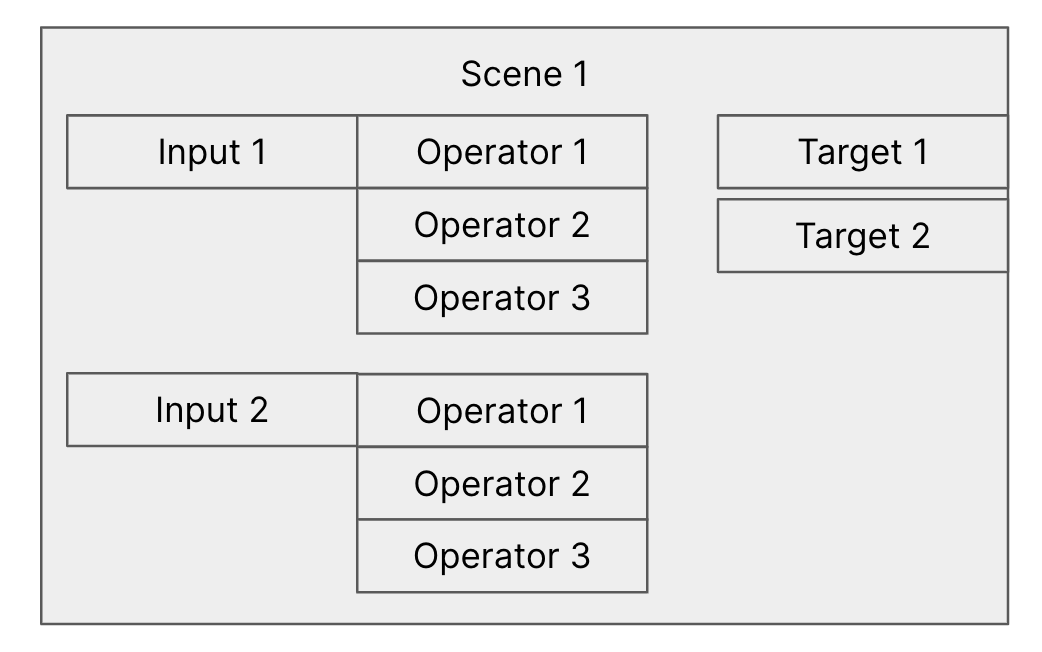
Description: A scene containing two inputs. Input 1 uses three different Operators, and Input 2 uses 3 Operators. The output of the Scene is sent to two Targets.
More information on targets is found in the Targets chapter.
Connectors
Connectors are the mechanics used to connect API-commands with actions in Composer. Using Connectors, you can create API:s that executes several actions. An action is a modification of a property or an execution of a command (Start playback, for example).
More information on connectors is found in the Connectors chapter.