Scenes are one of the Composer's most fundamental features.
In Composer, a scene refers to a defined layout or setup that includes capture devices, video sources, audio inputs, visual effects (operators), chroma keyers, and outputs (targets). These elements are layered together to create a live production environment.
A project may consist of one, two, or multiple scenes. In a multicamera setup, a project usually consists of the same number of scenes as the number of cameras, or possibly more.
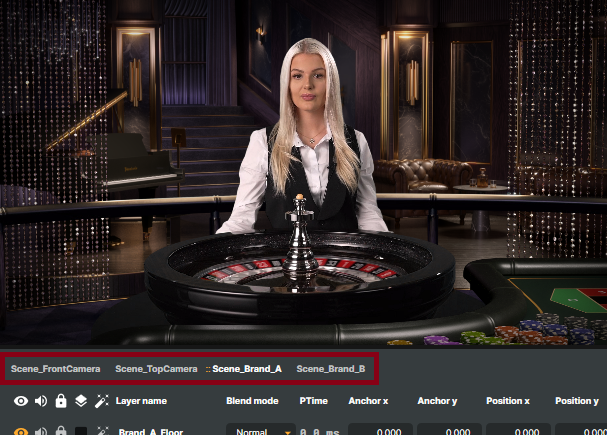
Working with Scenes
All scenes will be listed as a separate tab under the Scene view window.
A scene usually consists of several layers of inputs. Inputs used in a scene are stacked into several Scene layers - each representing one input or a Scene.
Targets (outputs) are connected to the active scene. The active scene is in Bold text.
For each of these Scene layers, Operators (effects) can be applied, and Targets can be added.
For the selected scene, the preview window will display the scene's output (assuming the preview function is activated).
It is possible to re-arrange the order of the scenes by using drag-and-drop.
Press the CTRL + left mouse button on the scene tab name to select the scene in the Inputs and Scenes tab.
Adding a new Scene
To add a scene, use the Add Scene button:
.png)
Scenes will be listed in the details view under the Inputs & Scenes tab.
To change the display name of a scene, double-click on the name found next to the yellow arrow.
Use the yellow up/down arrow to collapse/expand a scene..png) Right-click on the input to access actions.
Right-click on the input to access actions.
Copy image will copy the selected scene to the clipboard.
To duplicate a scene and all its scene layers, operators, and targets, select the Scene input (in this example, "Program Out Scene") and right-click. In the dropdown menu, select "Duplicate Scene" to make a copy of the scene. Remember that some operators or targets, such as the RTMP target, need to be reconfigured with unique settings.
To delete a scene, select the top row of the scene and press the DELETE KEY or right-click and select "Delete".
Scene Properties
.png)
For a full description of the scene properties, see Inputs/scene.
Scene outputs
Scene output consists of RGB+Alpha and a stereo audio track. The scene output can be used either by Targets attached to the scene or in other scenes (creating nested scenes).
For more information on audio, visit the Working with audio in scenes article.