The main UI of Composer consists of a static layout where all important elements are easy to access. The purpose of the UI is to provide an intuitive and natural workflow for the operator/designer.
High-level overview
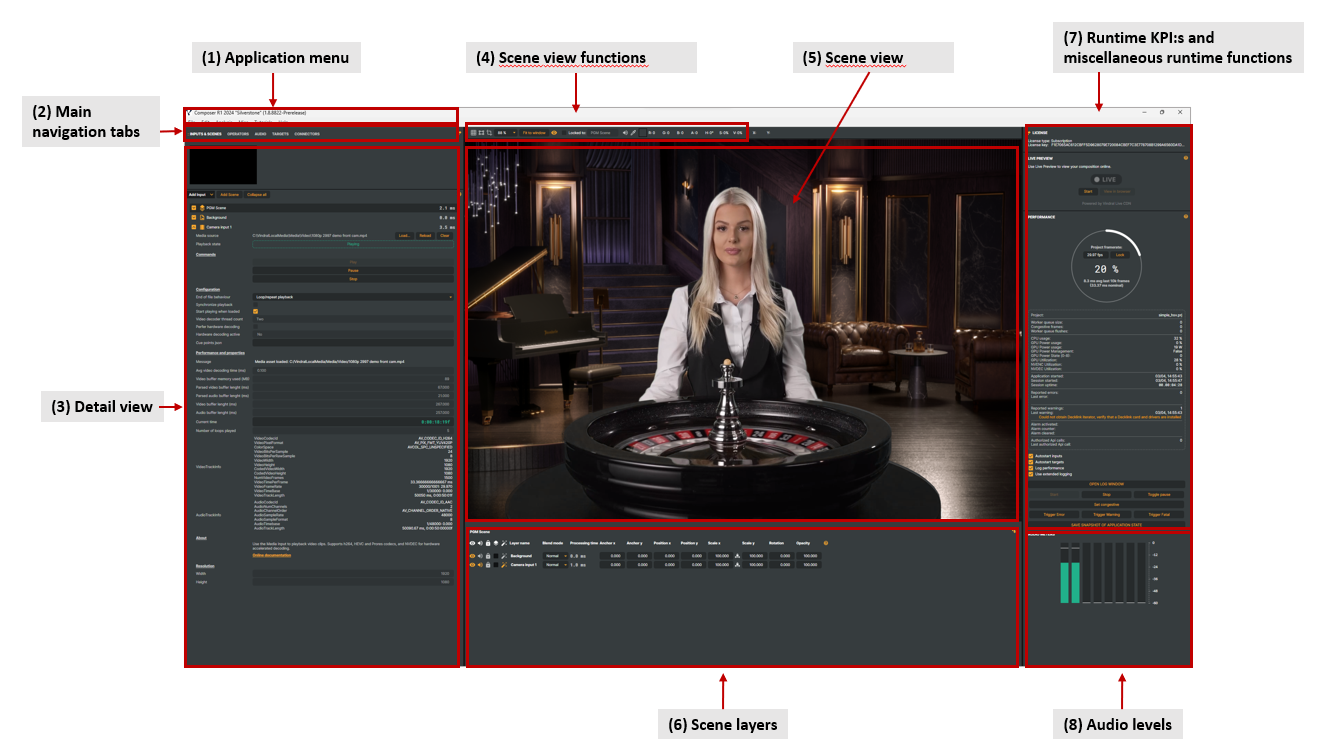
The UI of Composer consists of eight main areas:
(1) Application menu
(2) Main navigation tabs. Use this tab to switch between working with Inputs and Scenes, Operators, Audio, Targets, and Connectors.
(3) Detailed view of the selected tab (2)
(4) Scene view functions (Zoom, Color picker, preview on/off, etc.)
(5) Scene view. Displays the output of the selected scene
(6) Scene layers
(7) Performance KPI:s and and Project Options
(8) 8-channel audio peak meter