Targets are used to create outputs from Composer. Composer supports different targets, including RTMP streams, NDI video feeds, SDI outputs, File Writer outputs, and FFMpegTarget streams.
Targets are bound to a Scene, which can contain any number of targets.
The Active Scene for the targets is displayed under the dropdown “Add Target”.
The targets tab is found on the left side of the UI:
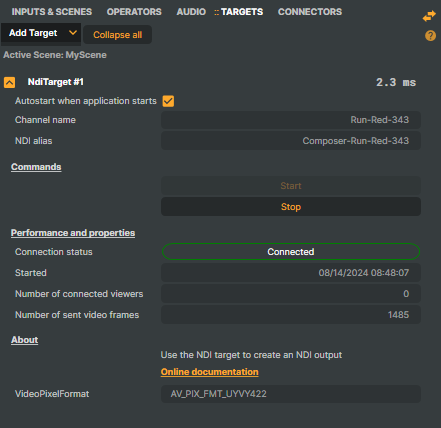
Many targets have runtime states such as connected, disconnected, or connecting. Targets may also have command buttons such as start, stop, connect and disconnect. Target properties, runtime state, buttons, etc., vary across targets.
Below is a typical target. In this case, the RTMP target.
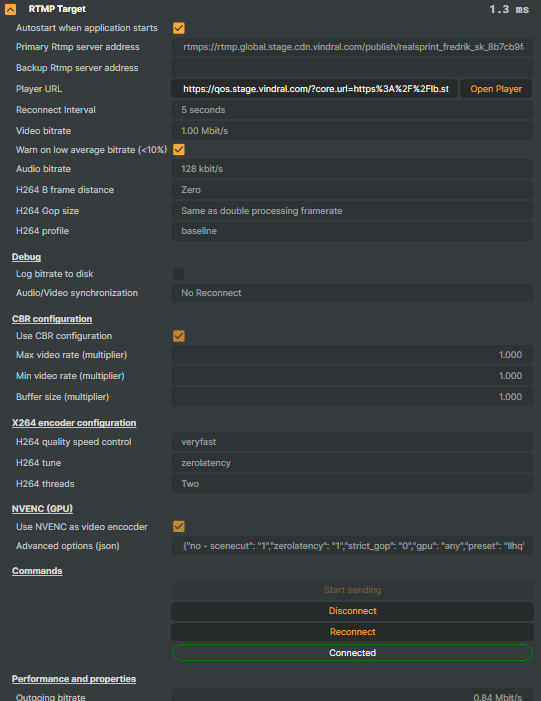
Working with Targets
Use the yellow up/down arrow to collapse/expand the target.
Double-click on the title to rename the target.
To delete a target, select the operator and press the DELETE key, or right-click on the title and select delete.
Use drag & drop to change the order of the targets. Note! The order of the targets does not affect behaviour, result, or performance.
To add more than one target to a scene, use the Add target menu and add a target of your choice.
Available targets
Customized targets
As Composer is a plug-in-based architecture, custom targets can be designed and developed (by RealSprint). Customized targets can include support for different capture cards, IP-based video streams, or custom streaming protocols.