The file recorder target can be used for recording the current scene to disc. The recording is saved in the folder “Recordings” in the application's root folder. The output file is an .mp4 file using the h264, h265 (HEVC), or the AV1 video codec.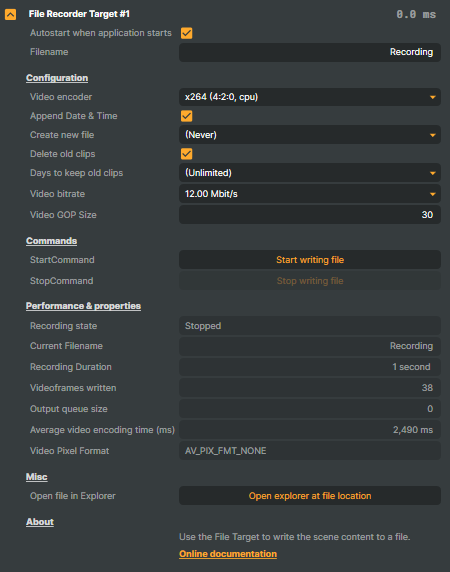
- Autostart when application starts - check this option to enable the target at application launch. For autostart of targets, the Autostart target options also must be activated on the application level (See the chapter Runtime Performance)
- Filename - the name of the file saved to disc.
- Video encoder - Specifies the type of video encoder for file recording.
- x264 (4:2:0, CPU)
- h264 nvenc (4:2:0, GPU)
- hevc nvenc (4:2:0, GPU)
- hevc nvenc lossless (4:4:4, GPU, compression settings ignored)
- av1 nvenc (4:2:0, GPU)
Note: not all Nvidia GPUs support all listed video encoder options. Consult the documentation of your GPU for more information.
- Append Date & time - adds the date and time to the filename
- Create new file - How long should the recorded file be before it creates a new file
- Delete old clips - enable delete old clips
- Days to keep old clips - For how long should the clips be stored before being deleted
- Video bitrate - bitrate used when saving the file
- Video GOP Size - GOP used when saving the file
- StartCommand - Start saving the file to disc
- StopCommand - Stop writing the file to disc
- Current Filename - Current file name used to save to disc
- Recording duration - Recording duration of the current file
- Video frames written - Recording frames of the current file
- Output queue size - Queue of frames to write
- Average video encoding time (ms) - time for encoding video
- Video Pixel Format - read-only. Color space converter used.
- Open file in Explorer - Open file location