The NDI Target is a straightforward component without any settings, except for changing the channel name. A random channel name is generated when creating the target, and it is only possible to change the name for the first time before starting the NDI target. When started, Composer will be exposed as an NDI source with the name VindralComposer - [Machine name]- channel name; the name is displayed in the field “NDI alias”.
Important:
The NDI Target does not support portrait mode broadcasts. Ensure your broadcast is in landscape orientation to ensure proper functionality.
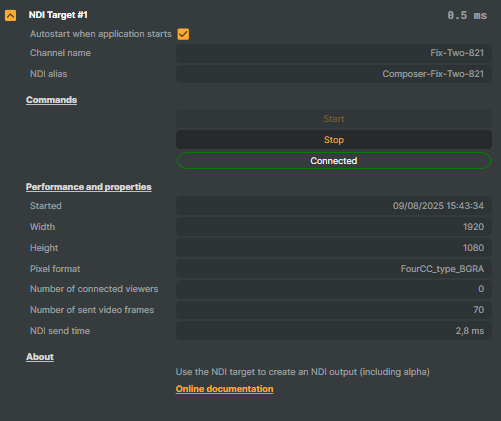
- Autostart when application starts - check this option to enable the target at application launch. For autostart of targets, the Autostart target options also must be activated on the application level (See the chapter Runtime Performance)
- Channel name - A random channel name is generated when creating the target, and it is only possible to change the name for the first time before starting the NDI target.
- NDI Alias - When started, Composer will be exposed as an NDI source with the name VindralComposer - [Machine name]- channel name
- Commands:
- Start - Start broadcasting the NDI target
- Stop - Stop broadcasting the NDI target
- Connection status - Status of the NDI target
- Performance and properties:
- Started - Date and time when the NDI target was started
- Width - Width of the broadcast video (in pixels)
- Height - Height of the broadcast video (in pixels)
- Pixel format - The color format of the broadcast video. Relevant for advanced applications, reading the video frames directly.
- Number of connected viewers - Number of connected viewers
- Number of sent video frames - Number of sent video frames
- NDI send time - Time taken to send the most recently broadcast video frame (in milliseconds)
- About - Info about the target
- VideoPixelFormat - Pixel format of the video
Below is an example of how the NewTek NDI Studio Monitor application has connected to Composer via NDI:
More information
For more information on NewTek NDI applications, visit https://www.newtek.com/ndi/applications/.