The Vindral CDN Metadata Target is used for ingesting timed metadata (also known as “cue points”) messages into a Vindral ULL stream managed by Vindral CDN.
The documentation to configure the Vindral player for receiving the timed metadata are found in the Vindral documentation.
It is possible to trigger the Vindral CDN Metadata Target via an API or via a Composer Connector
The component is not compatible with any other CDN provider.
.png)
- Autostart when application starts - check this option to enable target at application launch. For autostart of targets, the Autostart target options also must be activated on the application level (See the chapter Runtime Performance)
- Vindral CDN API EndPoint - API endpoint for stream metadata injection. This endpoint is provided by RealSprint and is unique per channel.
- Private ID for WebAPI - the private id used when calling the Composer WebApi to trigger the metadata injection. (It is possible to rename the Private ID.)
Example:
http://[yourip:port]/api/metadata/send?targetid=my_metadata_privateID&message="Hello World!"
Use the query parameter targetid to provide the private id
Use the query parameter apikey to provide a valid API key (if API keys are configured)
For more information on the WebAPI, please read more in the WebAPI chapter - Start - starts the target and activates the target WebApi
- Stop - stops the target
- Send metadata - sends the metadata text entered in the field Text message to send. The difference between this command and the Send test metadata command is that the log entry will indicate whether it’s a test message or a “real” message.
- Delay (ms) - When the WebApi is called, this setting will introduce a delay before injecting the metadata
- Last WebApi call - date/time of last the WebApi call
- Last WebApi message - message retrieved in the last WebApi call
- Send test metadata - sends the metadata text entered in the field Text message to send.
- Test Message to send - test message used when testing metadata injection
- Log message - last log message. Example:
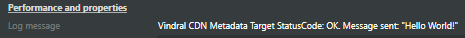
- Status - the current status