This chapter describes the Luminance configuration of the HSV Keyer Operator.
The HSV Chroma Keyer offers an optional Luminance configuration, which serves as an additional keyer setting. This Luminance configuration operates independently of the HSV settings, allowing precise adjustments for dark (low luminance/shadow) and bright (high luminance/highlight) areas.

This Luminance configuration is particularly useful in scenarios where dark foreground objects may become transparent due to their hue. Even though these objects are pretty dark, they can still be included by the HSV Keyer due to the influence of backdrop reflections on their hue.
By employing the Luminance configuration, you can restrict the HSV keyer from including dark or bright objects, regardless of their hue. This limitation also extends to very bright objects, irrespective of their hue.
It's important to note that the Luminance configuration is applied prior to the Alpha Ped and Gain adjustments.
Here's an illustrative example: imagine a green test image with a consistent hue throughout. In the upper portion of the image, luminance levels increase to the right side of the image, while in the lower portion, the luminance decreases:
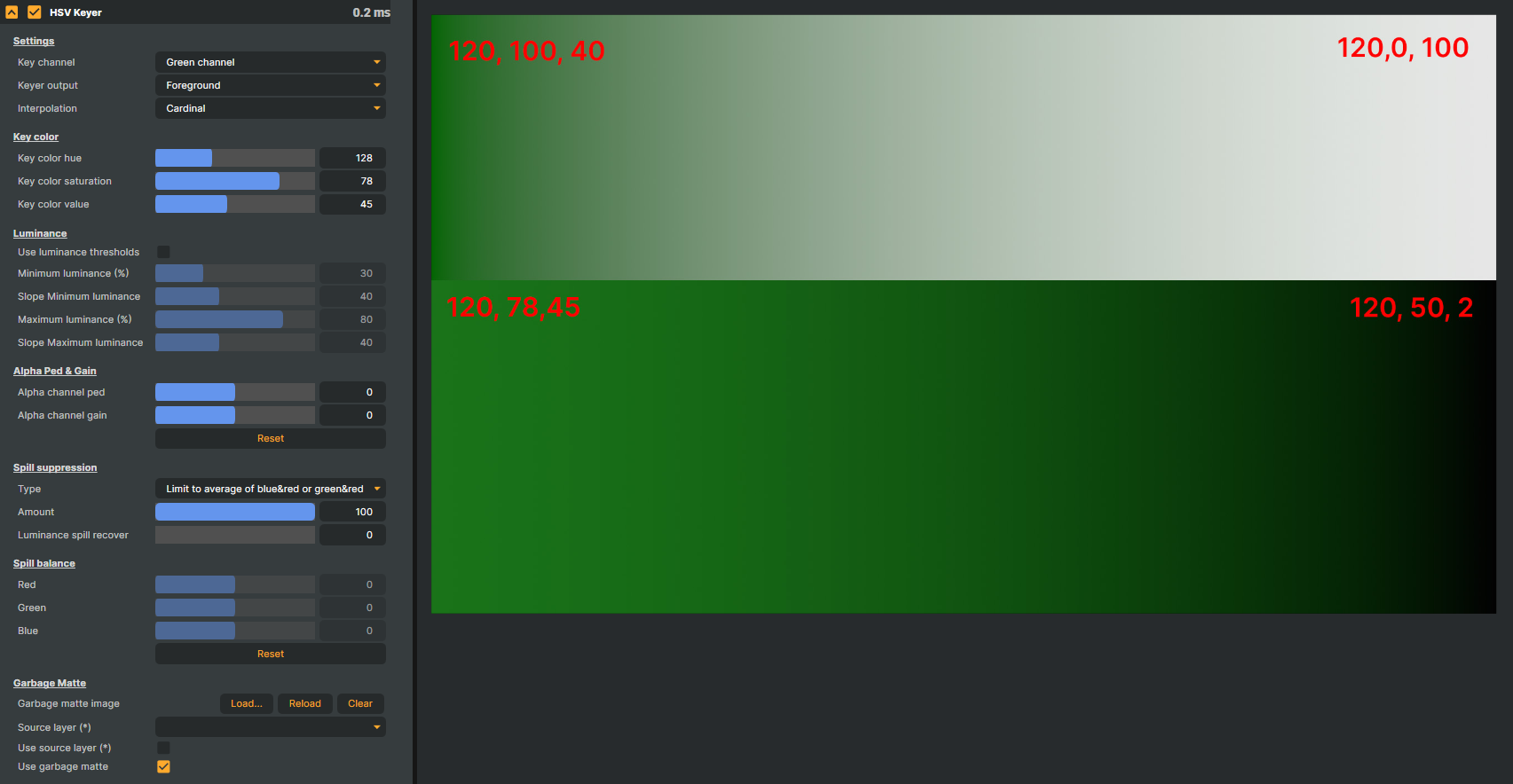
(The red numbers found in the test image represent Hue, Saturation, and Value.)
Using the HSV Keyer without the Luminance configuration would produce a fully transparent key, encompassing all colors with a saturation of at least X and a luminance of at least Y:
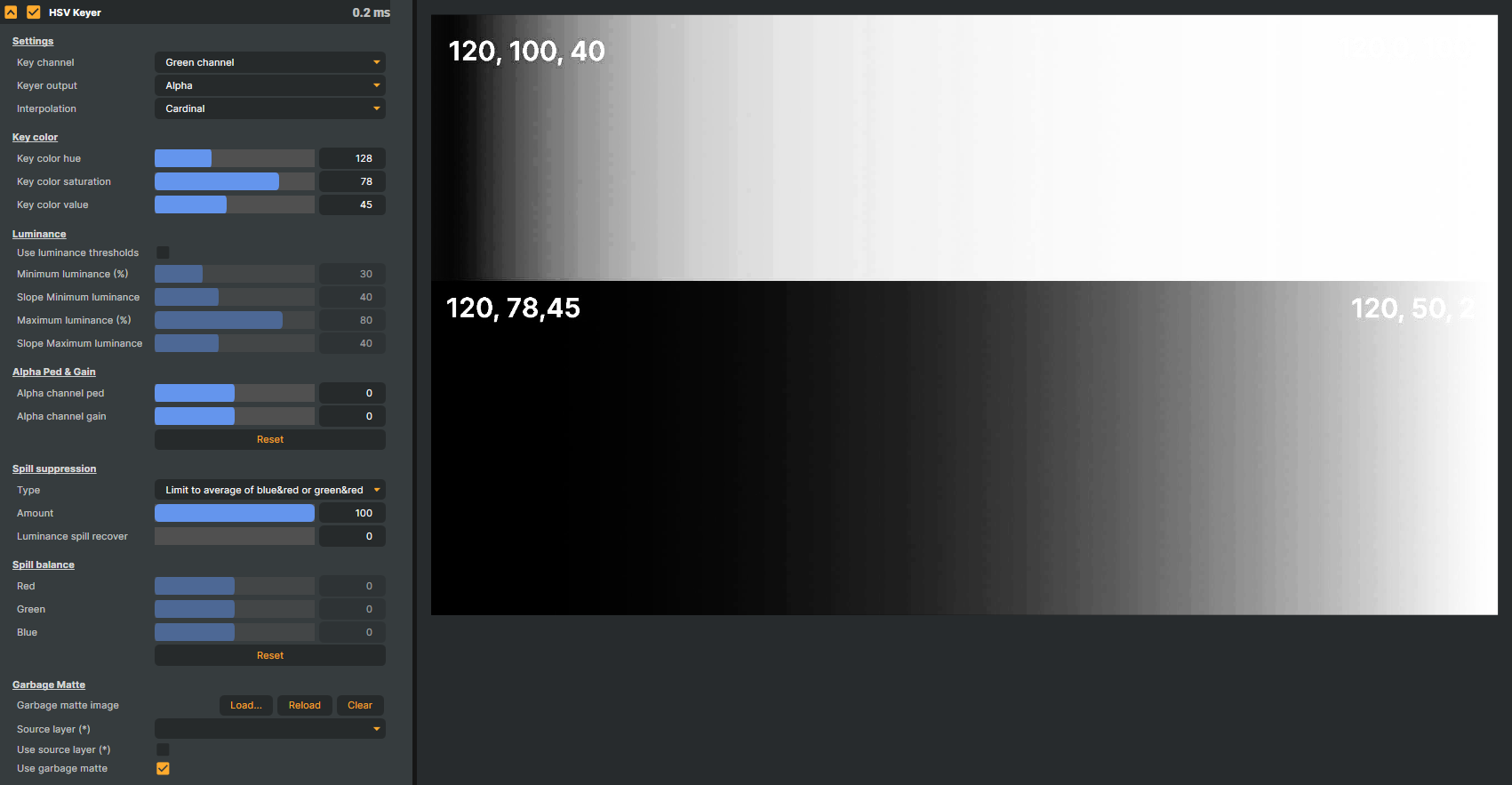
Now, in the second image, you can observe that very dark and very bright colors become semi-transparent due to their hue. This effect is consistent for both dark and bright colors based on their hue.
With the inclusion of the Luminance configuration, you gain the ability to fine-tune the keyer to exclude these dark or very bright colors. These adjustments are referred to as Thresholds, and the extent of reduction is controlled by the Slopes. In the example below, utilizing the Luminance configuration will result in the exclusion of both dark and bright colors:
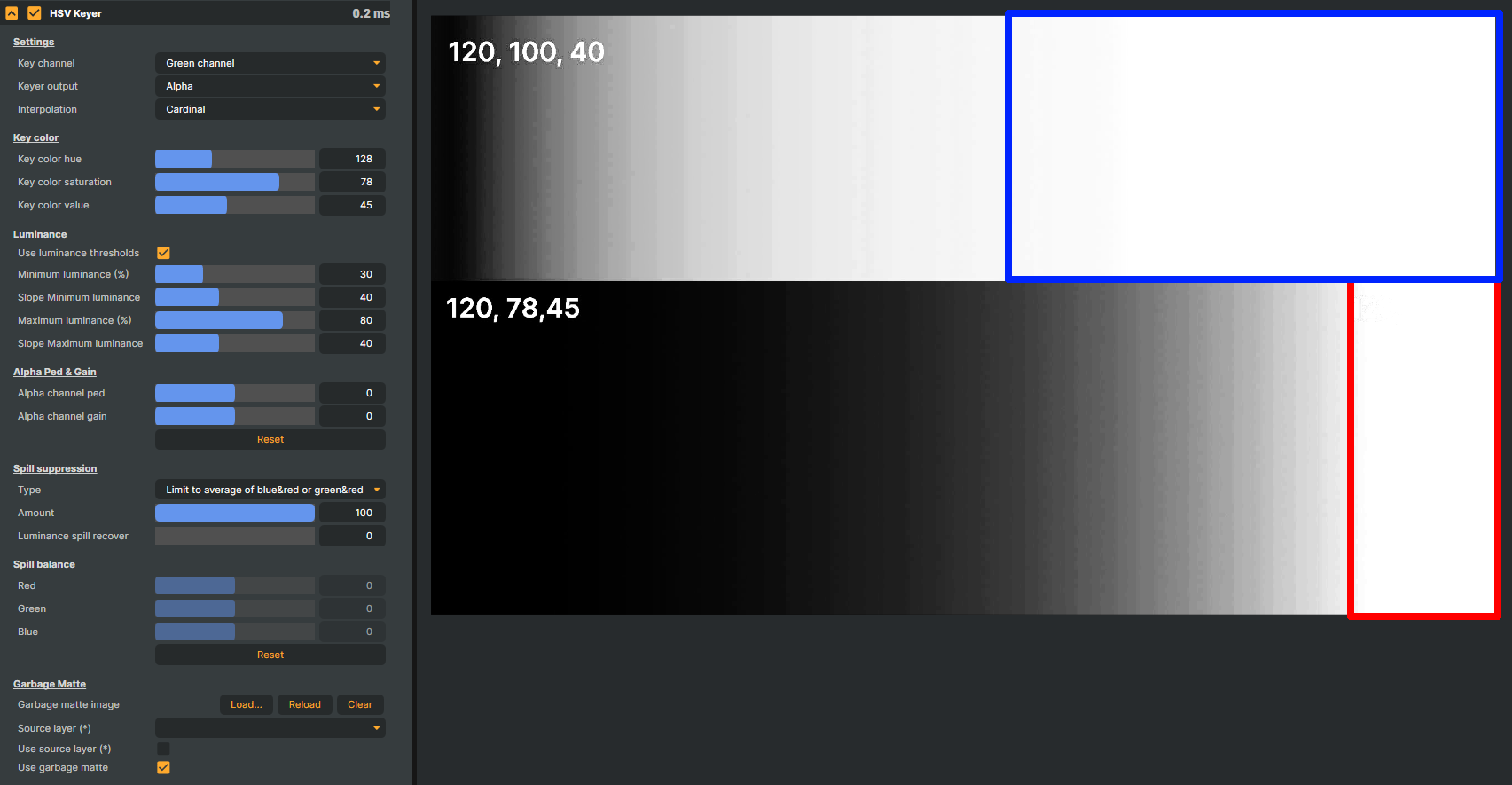
As a result of using the Luminance configuration, the red (dark) and blue (bright) areas in the image above represent colors that will be excluded from the key. The configuration of the dark threshold is controlled by the Minimum luminance (%) setting and the bright threshold by the Maximum luminance (%) setting. The Slope settings define the softness.
It's worth noting that while adjusting the Alpha Ped and Gain can achieve similar results to using the Luminance feature to some extent, these adjustments will impact all areas of the image, not just the dark and bright parts. This can lead to a less smooth and soft alpha channel across the entire image.
Below is a real-world example where dark areas in the foreground have green reflections coming from the green screen backdrop:
Using the regular HSV Keyer without the Luminance configuration produces this key:
As you can see in the image above, the table and roulette wheel are semitransparent because of the reflections.
Using the Luminance configuration, the key can be adjusted (without using Ped and Gain). The key will be improved. Below is the result:
To perfect this key, a garbage matte is still needed. But as shown in the image above, the “false transparency” of the table can be reduced by using the Luminance configuration.