Introduction
The garbage matte image is used for defining areas where you want to add or remove areas to be used for chroma keying or spill suppression.
A garbage matte is an RGB image containing types of complementary information: Additive alpha, subtractive alpha, and spill suppression reduction.
Red channel
The red channel forces the keyer to include otherwise excluded (not solid) areas. This is called additive alpha.
The red pixel values in the garbage matte image will be added to the alpha channel value.
If the red channel is 100% saturated, the alpha will be set to 100% (=solid).
Green channel
Areas with no color spill suppression. In these areas, the amount of final spill suppression will be multiplied by the values in the garbage matte image and the amount of spill coming from the keyer.
Blue channel
The blue channel forces the keyer to exclude otherwise included (solid or half-transparent) areas. This is called subtractive alpha.
The blue pixel values in the garbage matte image will be subtracted from the alpha channel value.
If the blue channel is 100% saturated, the alpha will be set to 0% (=transparent)
Combined mattes
These three types of areas can overlap in the garbage matte image. However, combining both additive and subtractive alpha makes little sense.
Combining additive alpha (red) and spill suppression reduction (green) renders a yellow garbage matte pixel.
Combining subtractive alpha (blue) and spill suppression reduction (green) renders a cyan garbage matte pixel.
Example:
In the image below, we only want to key the green in the background, not the green “0” inside the roulette wheel. We also want to remove the tripod to the left.
If we don't use a garbage matte for limiting spill suppression (using the color yellow in the garbage matte), the spill suppression will affect the green color of the “0” inside the roulette wheel.
By adding a blue area where the tripod on the left is located, we will key everything in the blue area. A red area will not be keyed, but color suppression will occur in that area.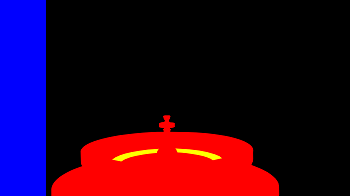
The result will be that the yellow area in the garbage matte is not keyed and not color suppressed (the green “0”), while the blue is added to the keying (“removing” the tripod), and the red area is not keyed, but the color suppression will be applied (green reflections inside the wheel)
Matte gradients and softness
The Red, Green, and Blue channels must not be fully saturated. You can use both gradients and add softness to your mattes.
Examples:
- A 50% saturated red value decreases the transparency by 50%.
- A 50% saturated blue value increases the transparency by 50%.
- A 50% saturated green value will decrease the amount of spill suppression by 50%.