A bandpass audio filter is a type of filter that allows frequencies within a certain range (or band) to pass through while attenuating (reducing) frequencies outside that range.
The band-pass operator supports high pass, low pass and notch audio filters.
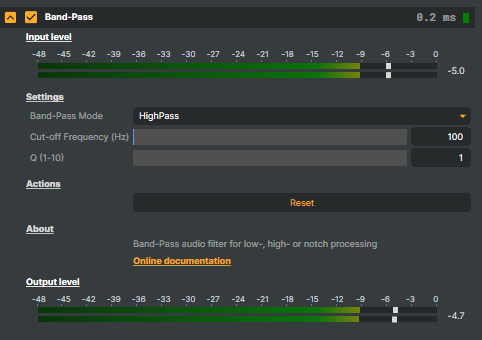
Settings
- Band-Pass Mode - High Pass, Low Pass or notch.
- Cut-off Frequency (Hz) - Cut-off frequency for the selected mode
- Q (1-10) - Defines how steep the filter is.
This operator displays the audio input level before processing and the output level after the operator has been applied, allowing you to monitor how the adjustments affect the signal.
A miniature audio meter (VU meter) in the header indicates incoming audio, so you can quickly verify that the operator is receiving audio even when it is collapsed.
Use Settings to adjust how long the signal overload indicator stays active, and Project Options to change the maximum peak level displayed in all audio meters to your preference.
For more information on audio, see Working with audio in scenes.
(The operator is available in Composer R1 2025 and later)