Alarms monitor the frequency of Fatal, Errors, and Warnings. An alarm will be raised if one of the thresholds specified for Fatals, Errors, or Warnings is fulfilled during the specified timespan. There will be a notification inside Composer under the section "Performance". It is also possible to configure the alarm notification to be forwarded to Opsgenie or Slack. See OpsGenie integration under Logging and alarms.

- Enable alarms - Enables the alarm feature.
- Alarm watcher timespan (seconds) - Timespan for the threshold for Fatal, Errors, and Warnings must be fulfilled.
- Fatal counter threshold - Threshold for Fatal Errors.
- Error counter threshold - Threshold for Errors.
- Warning counter threshold - Threshold for Warnings.
- Alarm suppression duration (seconds) - Duration for suppression of alarms. If an alarm is already raised, the next notification of the alarm will be after the specified time (seconds).
- Enable clearing of alarms - If enabled, the alarm will be cleared if one or both of the below settings is activated and fulfilled.
- Require that all inputs are running - Alarmed will be cleared if all inputs are running.
- Require that all targets are connected - Alarmed will be cleared if all targets are connected.
If an alarm is raised, there will be a notification under the section "Performance". It is possible to clear the alarm manually by clicking the "Alarm Active" button. When clearing the alarm, all timers and counters are reset.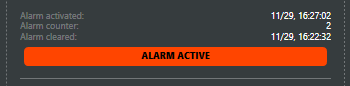
Slack integration:
Composer can be configured to post alarms to your Slack (Slack is a messaging app).
- Send alarms to Slack - Enable/disable sending notifications to Slack about alarms
- Slack Channel Name - Your Slack channel name.
- Slack Channel token - Your Slack channel token.
Example on Slack message from Composer:
Alarm triggered. The number of fatals, errors or warnings has reached the threshold over the last 30 seconds. Fatal: 0(1) Error: 3(2) Warning: 0(6)
Target statistics:
{
"MachineName": "DESKTOP-AR53DUE",
"Project": "alarm_test.prj",
"DateTimeString": "2023-06-19T13:40:32.8646576Z",
"RtmpTargets": []
}
Latest top 20 errors:
2023-06-19 15:40:26:: This is a manually triggered error
2023-06-19 15:40:29:: This is a manually triggered error
2023-06-19 15:40:31:: This is a manually triggered errorAudio:
- Warn on high audio level - If the average audio level over the last second exceeds 99%, a warning will be displayed. This warning can repeat every 3 seconds.