A typical setup in Composer includes at least one (1) scene, but more complex setups can consist of 5-10 scenes. It's common to use a scene as an input into a different scene.
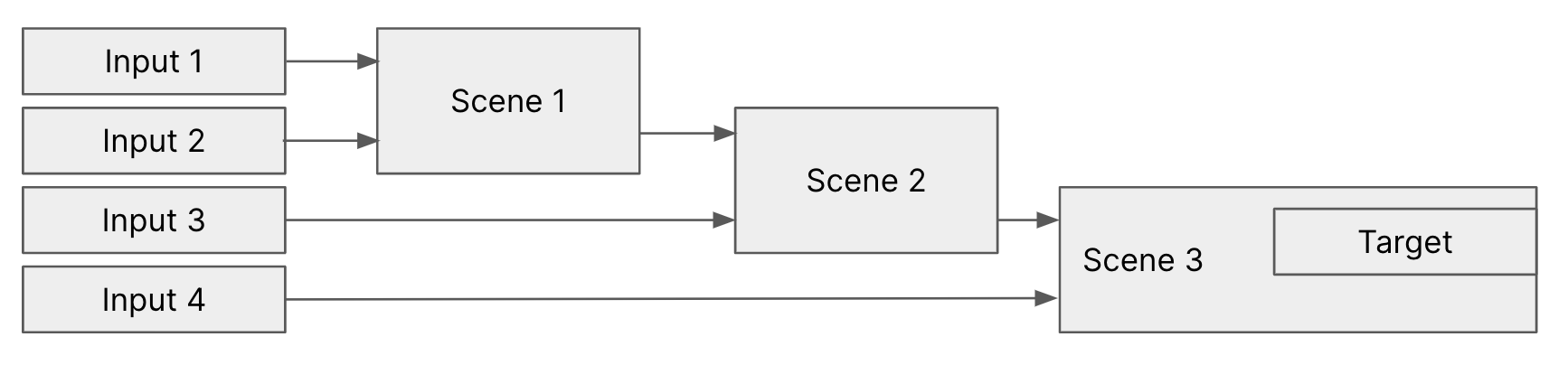
Description: 4 inputs connected to 3 scenes. Scene 2 also uses the output of Scene 1, and Scene 3 uses the output of scene 2. Scene 3 contains one Target.
Using nested scenes is an efficient way of reducing complexity. Also, using multiple scenes creates setups with “multiple cameras” where each view has more complex content than just a camera.
For example, for a two-camera setup where each camera view uses a mixture of graphic items combined with the camera view, it could be efficient to create 3 scenes:
- One scene (1) for camera 1 + all graphics for view 1
- One scene (2) for camera 2 + all graphics for view 2
- One scene (3) that uses scene 1 and scene 2. Using the layer hide & show feature, you can create Connectors that switch between scene 1 and scene 2 = camera 1 and camera 2.
More on Connectors in a later chapter.