The gain operator is simple yet very useful, as it includes a gain (or volume) control. It also supports modifying the content of the stereo channels (channel mapping)
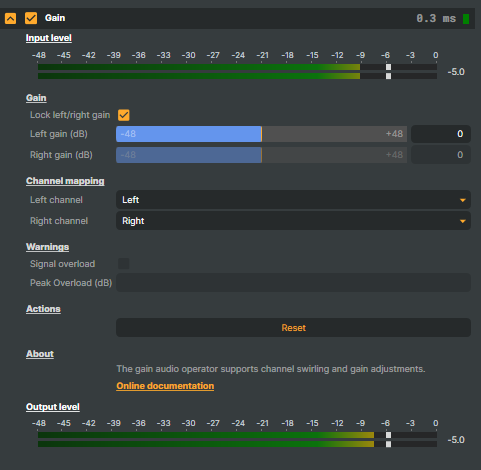
This operator displays the audio input level before processing and the output level after the operator has been applied, allowing you to monitor how the adjustments affect the signal.
A miniature audio meter (VU meter) in the header indicates incoming audio, so you can quickly verify that the operator is receiving audio even when it is collapsed.
Gain
- Lock left/right gain - If enabled, gain adjustments will be applied to both left and right channel.
- Left gain (dB) - Amount of gain (-48 to +48 dB).
- Right gain (db) - Amount of gain (-48 to +48 dB).
Channel mapping
- Left channel - Content of the left audio channel
- Right channel - Content of the right audio channel
Warnings
- Signal overload - If the peak level is above 0dBFS, the signal overload indicator will be active for two seconds.
- Peak Overload (dB) - last measured peak value in dBFS.
Use Settings to adjust how long the signal overload indicator stays active, and Project Options to change the maximum peak level displayed in all audio meters to your preference.
For more information on audio, see Working with audio in scenes.
(The operator is available in Composer R1 2025 and later releases)