License keys
Composer requires a valid license in order to operate in non-trial mode.
Usage in any production environment, development environment, or test environment requires a valid license. Trial mode (=no license) is only allowed for evaluation purposes.
For non-trial versions, a valid license key is required for both the Workstation version (Composer) and the runtime version (Composer Runtime). License keys are shipped as JSON files containing customer name, product, and license information, plus a unique license number. License keys can be tied to a specific host or “floating” between hosts. A floating license means that the license key is unbound to a specific host.
The license file (license.lic) should be copied into the application path, typically C:\Program Files\Realsprint AB\Vindral Composer\license.lic
Below is an example of a license file content:
{
"LicenseKey": "A93CC005EE92B490BA44E60D0276A45A916AF7EBC42CCEBB0F8D1BE14AE502DC",
"CompanyName": "Realsprint AB",
"ProductName": "Vindral Composer (Desktop)",
"MaxChannels": 4,
"HostName": "DESKTOP-RTBFDHB",
"HostNameKey": "04FF5617E06AC1C099769941A50E703BD163AB5D536CAFD1830D814EC398E580",
"LockedToHostName": true,
"MaxAssemblyMainVersion": 99,
"CreatedDate": "2021-10-18T15:02:00+02:00",
"LicenseType": "Evaluation",
"ContactPerson": "Niclas Åström",
"MaxInstances": 1,
"PushUsageToLicenseServer": false,
"OnlyVerifyWithLicenseServerAtStart": true,
"Expirydate": "2021-11-01T00:00:00",
"Guid": "029f0958-074f-4dc6-9343-daf0805262a3",
"Comment": "",
"PluginLicenses": [
{
"Name": "Face Detector",
"ClassName": "FrontalFaceDetector.FaceDetectOperator",
"MaxInstances": 2,
"LicenseKey": "e89e4758-e3cf-4cd0-8402-e1b0dbd4a0e7"
}
]
}The content of the license file can only be modified by Realsprint. Changing the content will automatically invalidate the license file, and the software will run in trial mode.
ONE (1) LICENSE IS REQUIRED PER RUNNING INSTANCE OF THE SOFTWARE. DUPLICATING OR MODIFYING LICENSE FILES VIOLATES THE EULA AND MAY BE A REASON FOR THE CANCELLATION OF ALL REALSPRINT LICENSE AGREEMENTS AND CONTRACTS.
WHILE RUNNING THE SOFTWARE, THE USAGE IS AUTOMATICALLY POSTED TO HTTPS://LICENSE.VINDRAL.COM. THE INFORMATION POSTED IS THE LICENSE.LIC FILE AND INFORMATION ABOUT THE HOST RUNNING THE APPLICATION.
Desktop version
In the desktop version, the license information can be found using the application menu Help/License information:
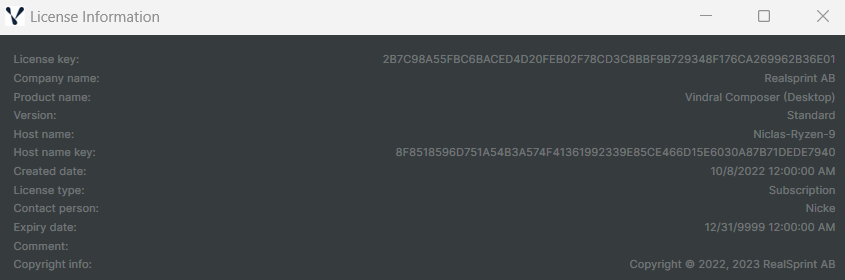
Trial version
Composer comes by default as a trial version. The trial version is active until a valid license file is installed in the application root directory.
The trial version is designed to try the software and is not allowed to use for any production.
The trial version has the following limitations:
- When the application starts, a trial version dialog is shown. This dialog must be closed before using Composer.
- Application max runtime duration is limited (a random number of hours between 2 and 24)
- A watermark is embedded into all scenes at a random position and during a random amount of time(“This is a trial version of Vindral Composer.”)
License versions
The following license variants are available:
License variant | Commercial use | Limitations | Expires |
Trial (default) | No | Yes, there is limited uptime and watermarking. | No |
Evaluation | No | No. However, the license will expire. | Yes (customizable) |
Subscription | Yes | None | 12 months |
The application log will store additional information regarding the license being used.
The application will run in trial mode if no valid license is found.
Realsprint can provide the Evaluation, Perpetual, and Subscription license variants.
Plug-in
The following plug-ins are available in Composer but require an additional license.
Plug-in | Limitation | Comment |
Face Detect | From R1 2023, the Face Detect Operator is included in Composer without limitations. | Detects “good” faces and saves a snapshot to disk. |
| Extended Monitoring | Requires R3 2023 or later |