Color Correction/Color Adjust
The Color Adjust operator supports adjusting common color attributes such as Gain, Gamma, lift, RGBA, Hue, Saturation, Brightness etc.
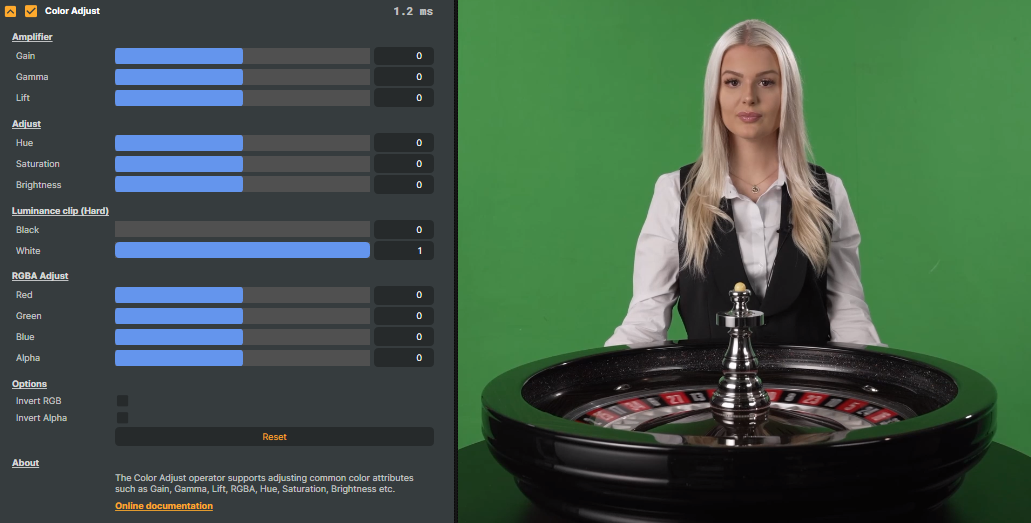
- Amplifier
- Gain - Gain in video editing refers to the adjustment of the brightness or intensity of the image. It can be used to increase or decrease the overall brightness of the footage.
- Gamma - Gamma refers to the brightness of an image or video. It measures the relationship between the input and output values of a display system. Gamma correction is a technique used to adjust the brightness of images and video to make them appear more natural on different types of displays.
- Lift - Lift is a video editing technique that adjusts the brightness levels of the shadows in your footage, without affecting the midtones or highlights.
- HSV
- Hue - Hue is a color property that refers to the dominant color or wavelength in a video image.
- Saturation - Saturation refers to the intensity or purity of a color. A highly saturated color is vivid and bold, while a desaturated color appears more muted or washed out.
- Brightness - Brightness refers to the overall lightness or darkness of an image or video. Increasing the brightness will make the video appear lighter while decreasing the brightness will make it appear darker.
- Luminance clip
- Black - Clip the luminance of the Black (Value 0-1)
- White - Clip the luminance of the White (Value 0-1)
- RGBA Adjust
- Red - Adjust the value of the Red channel.
- Green - Adjust the value of the Green channel.
- Blue - Adjust the value of the Blue channel.
- Alpha - Adjust the value of the alpha channel.
- Options
- Invert RGB - Invert RGB refers to the process of reversing the color values of an image's red, green, and blue channels.
- Invert Alpha - Invert alpha is a technique used to reverse the transparency of an image.
- Reset - Restore all values to default.
- About - Information about the operator.