UDP Message Target
The UDP Message Target allows you to send messages between devices or applications over two widely used network protocols: Open Sound Control (OSC) and User Datagram Protocol (UDP). These protocols are used to communicate across networks, enabling real-time data exchange with minimal delay.
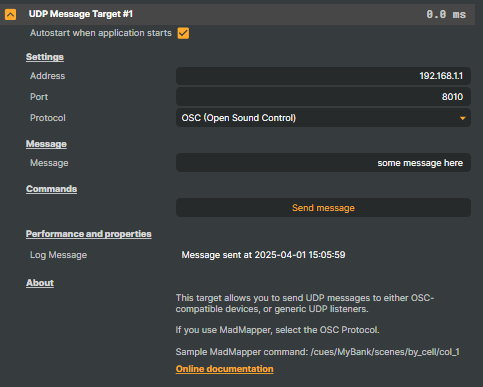
OSC (Open Sound Control) is a protocol commonly used for high-performance communication between multimedia devices and software, such as sound systems, lighting controllers, and other interactive technologies. It is designed to carry high-level control messages, making it ideal for creative and live performance environments.
UDP (User Datagram Protocol) is a low-latency, connectionless protocol used for transmitting data packets across a network. Similar to OSC, UDP does not guarantee message delivery or order, making it suitable for real-time communication where speed is prioritized and occasional packet loss is acceptable.
Both OSC and UDP are "fire-and-forget" communication methods, meaning that messages are sent without waiting for any confirmation of delivery. This makes both protocols well-suited for situations where speed is crucial, and it’s more important for messages to be sent quickly than for them to be guaranteed to arrive.
By utilizing both of these protocols, this feature enables you to send messages quickly and efficiently between devices, giving you flexibility in how your applications communicate over the network.
Autostart
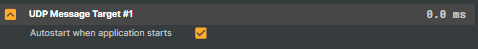
The Autostart option allows you to automatically enable message sending via OSC and UDP when Composer starts.
Enable Autostart: When checked, this feature will start automatically as soon as Composer launches, without requiring manual activation. "Autostart Target" is required at the application level (see the chapter Runtime Performance).
When disabled, you will need to start the feature manually each time you launch Composer.
Settings
The Settings section allows you to configure where and how messages will be sent. These options ensure that your messages reach the correct destination using the preferred protocol.
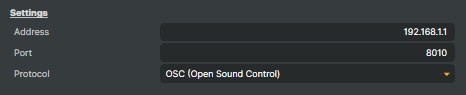
Address:
Enter the IP address of the target device or computer that will receive the messages. This should be the network address of the system you want to communicate with.Example:
192.168.1.100(for a device on a local network) or127.0.0.1(for sending messages to the same computer).
Port:
Specify the port number on the target device that will receive the messages. The receiving application must be listening on this port to successfully receive the data.Example:
8000(commonly used for OSC communication) or any other port specified by the target application.
Protocol:
Choose between OSC (Open Sound Control) or UDP (User Datagram Protocol) for sending messages.OSC: A structured protocol designed for multimedia applications, built on top of UDP.
UDP: A general-purpose, low-latency protocol for transmitting data without guaranteed delivery.
Make sure that the target system is correctly set up to receive messages on the specified IP address, port, and protocol for successful communication.
Message
The Message section allows you to compose and send a text message to the target device or application.
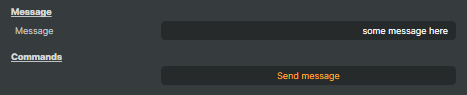
Message Input:
Enter the text message you want to send. This message will be transmitted using the selected protocol (OSC or UDP) to the configured target address and port.Send Message:
Click this button to immediately send the entered message to the recipient. Ensure that the Address, Port, and Protocol settings are correctly configured before sending.
Log Message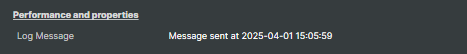
The Log section displays information about the last sent message, helping you verify that the message was transmitted successfully.