The Google Storage Target is designed to upload still images to Google Cloud Storage.
Images will be uploaded on an interval and stored in a Google Cloud Storage Bucket.
To upload images to Google, you need to download a credentials JSON file for an IAM service account with write access to the bucket in which the images are stored.
Please note that overall GCP management and configuration are out of scope for this guide.
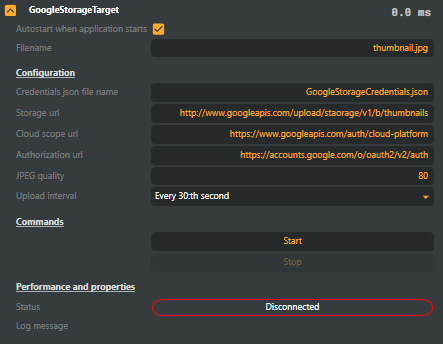
- Autostart when application starts - check this option to enable target at application launch. For autostart of targets, the Autostart target options also must be activated on the application level (See the chapter Runtime Performance)
- Filename - filename used when uploading an image to GCP.
- Configuration:
- Credentials JSON filename - the name of JSON file containing the credentials needed to authorize access to the bucket in GCP. The JSON file can be downloaded from the GCP console.
- Storage URL - URL to the GCP bucket
- Cloud scope URL - at the moment, this should be set to https://www.googleapis.com/auth/cloud-platform
- Authorization URL - at the moment, this should be set to https://accounds.google.com/o/oauth2/v2/auth
- JPG quality - JPEG quality (0-100%)
- Upload interval - upload interval
- Commands:
- Start - starts the target
- Stop - stops the target
- Performance and properties:
- Status - current status
- Log message - last log message