Composer utilizes several main components of a server/workstation. The most critical components are:
- CPU - used for I/O from/to GPU, capture cards, and external peripheral devices. It is also used for CPU-based video and audio encoding.
CPUs can be the bottleneck for several reasons. Generally, a high CPU clock speed is more important than the number of CPU cores. However, there are setups in which the number of cores also matters.
A CPU running at 3.2 GHz having eight cores or more is often sufficient in the most common use cases. Running multiple CPUs:s does not necessarily mean higher performance - we have seen dual XEON setups performing worse than a single Intel i7 or i9. - Memory - memory transfer speed matters. Having multiple RAM banks is often more efficient than running one large single memory bank.
- GPU - used for image processing, color conversion, and compositing.
- PCI-bus - used for memory transfer between capture cards, GPU, and CPU.
CPU, GPU, Memory, and PCI bus are used during processing, and if one of the components is overloaded, processing speed will be reduced. Use the OS system monitoring tools and the processing time counters in Composer to track down bottlenecks.
Considerations
The following topics are directly related to resource consumption and processing time/speed:
- Frame rate - higher frame rates require more processing power per second. Doubling the frame rate will approximately double the processing requirements.
- Resolution - higher resolutions require more processing power per second. Doubling the width and height requires 4x more processing power. Have an impact on both GPU and CPU (encoding and memory transfer)
- Number of scenes, layers, sources, operators, and targets
- Video files consume much more processing time than still images
- We recommend that your processing time should not exceed 80-90% of the nominal time.
- The Runtime version will consume less processing time than the Desktop version.
- The Scene preview on the Desktop version will consume a small amount of processing time.
- Also, Composer usually shares GPU resources with Windows, making it a bit slower. One way to optimize this is to let Windows use a separate GPU for the Windows display.
- Number of encoders (CPU or NVENC)
Hardware and operating system
- Remove any power-saving mechanism in BIOS
- Disable Hyper-V (if possible)
Windows 11 - Tuning
Windows 11 can introduce dropped frames on some workstations when using NVENC in the RTMP-target component. This may be mitigated by changing a configuration in Windows setting:
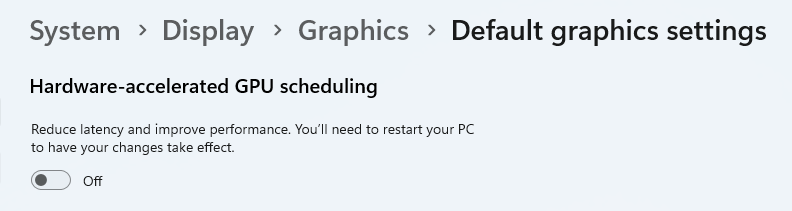
Go to Settings > System > Display > Graphics > Default graphics settings and change the Hardware-accelerated GPU scheduling option to Off.
Performance Mode on Desktop Version
Composer Desktop includes a Performance Mode, which hides all visible elements of the user interface and shows only performance statistics. While it does not have as large an impact as other performance settings, it provides a small additional boost. For more details on using and configuring Performance Mode, see the Performance Mode (Desktop Only) page.