Channel Operators/Channel Swap Filter
The Channel Swap operator can be used to alter the content of the RGBA channels, to invert RGB, or the alpha channel.
Channel swapping is not very common, but in some use cases it could be very usefyl.
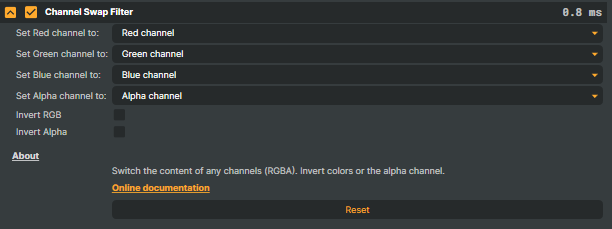
Using the Channel Swap operator allows the swapping of the R, G, B, or Alpha channels.
For each channel, the following options are available:
- Red channel - select which channel to use in the Red channel.
- Green channel - select which channel to use in the Green channel.
- Blue channel - select which channel to use in the Blue channel.
- Alpha channel - select which channel to use in the Alpha channel.
Channel content options include:
- Red channel - channel is filled with content from the Red channel.
- Green channel - channel is filled with content from the Green channel.
- Blue channel - channel is filled with content from the Blue channel.
- Alpha channel - channel is filled with content from the Alpha channel.
- White - 100% white / fully luminance.
- Black - 0 % white / zero luminance.
- RGB Average - the mathematical average between the R, G, and B channels.
- Luminance - the weighted luminance (=R*0.3 + G*0.59 + B*0.11). This represents the perceived luminance according to ITU BT.601)
- Max of RGB - the maximum value of Red, Green, and Blue.
- Min of RGB - the minimum value of Red, Green, and Blue.
Additonal options:
- Invert RGB - inverts the RGB colors.
- Invert Alpha - inverts the Alpha channel